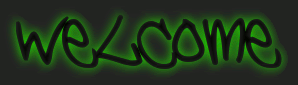Alright i am sick of people who has 500 ping kaya meron akong tutorial para mabawasan ang deadly LAG sa laro nyo
1st Tip
- set your resolution to 640x480
- 16 bit color
- off light map
- off smoke efect
- Billinear not Trilenear
2nd Tip (Downloadable Programs)
- Download Gameboost
- Download TCPOptimizer
- Download CCleaner (not warez)
3rd Tip (editing visual)
- FInd My Computer
- right click my computer and select properties
- select Advance then Performance
- select Adjust for best performance
4th Tip (Optimize PC)
- open notepad and type mystring=(80000000) then save it to desktop as RAM.vbe
- click start > All Programs > Accessories > System Tools
- In system tools click Disk defrag and Disk clean up
- start both and wait for it to finish
5th Tip (unwanted programs)
- press Ctrl+Alt+Delete it will open task manager
- find these process alg.exe, spoolsv.exe, IExplorer, CTFmon.exe, svchost.exe (Local Service not SYSTEM) and end these procesess
- open contol panel and find ADD/Remove Programs and uninstall any programs you don't need ex. NFS carbon(4GB+)
6th Tip (Drivers)
-
Download any driver scanner .
7th Tip (ping)
I will show you how to lower the ping
- go to Run and type regedit and open it
- Then go to HKEY_LOCAL_MACHINE/System/CurrentControlSet/Services/tcip/parameters/interfaces
- Then right click interfaces New > DWORD and again make another DWORD
- name them both 1 called TCPNoDelay and the other is TCPackFrequency
- Open them and set the value to 1 (hexdecimal)
note - the 1st tip has cons like you cannot see the points and ugly graphics and also open the RAM.vbe
- the adjust performance make your PC look like windows 95/98 but it will make it a lot faster
- CCleaner is not warez and also it take some seconds to finish
QUESTIONS AND ANSWERS:
Q: I can't see the sliders (or anything else that you showed).
A:
It's probably not compatible with your graphics card or the graphics
card manufacturers don't want you overclocking the card. You can try
restarting your computer or following my alternate overclocking video.
Q: Is this 100% risk free?
A:
No. Overclocking may cause your computer to overheat and fry. Also,
overclocking decreases your cards lifespan by a small amount.
Q: What are the chances of frying my computer?
A: There's only a small chance of frying your computer. You'll notice a lot of graphical glitches first. Just be careful.
Q: What are the compatibilities?
A:
RivaTuner supports all NVIDIA display adapters starting from Riva TNT
family up to the latest GeForce 7 series and widest range of NVIDIA
drivers starting from the oldest Detonator 2.08 up to the newest
ForceWare drivers family.
Q: Where can I find more information?
A: Go to guru3d.com and find Rivatuner. Read the FAq there.
....
1st Tip
- set your resolution to 640x480
- 16 bit color
- off light map
- off smoke efect
- Billinear not Trilenear
2nd Tip (Downloadable Programs)
- Download Gameboost
- Download TCPOptimizer
- Download CCleaner (not warez)
3rd Tip (editing visual)
- FInd My Computer
- right click my computer and select properties
- select Advance then Performance
- select Adjust for best performance
4th Tip (Optimize PC)
- open notepad and type mystring=(80000000) then save it to desktop as RAM.vbe
- click start > All Programs > Accessories > System Tools
- In system tools click Disk defrag and Disk clean up
- start both and wait for it to finish
5th Tip (unwanted programs)
- press Ctrl+Alt+Delete it will open task manager
- find these process alg.exe, spoolsv.exe, IExplorer, CTFmon.exe, svchost.exe (Local Service not SYSTEM) and end these procesess
- open contol panel and find ADD/Remove Programs and uninstall any programs you don't need ex. NFS carbon(4GB+)
6th Tip (Drivers)
-
Download any driver scanner .
7th Tip (ping)
I will show you how to lower the ping
- go to Run and type regedit and open it
- Then go to HKEY_LOCAL_MACHINE/System/CurrentControlSet/Services/tcip/parameters/interfaces
- Then right click interfaces New > DWORD and again make another DWORD
- name them both 1 called TCPNoDelay and the other is TCPackFrequency
- Open them and set the value to 1 (hexdecimal)
note - the 1st tip has cons like you cannot see the points and ugly graphics and also open the RAM.vbe
- the adjust performance make your PC look like windows 95/98 but it will make it a lot faster
- CCleaner is not warez and also it take some seconds to finish
QUESTIONS AND ANSWERS:
Q: I can't see the sliders (or anything else that you showed).
A:
It's probably not compatible with your graphics card or the graphics
card manufacturers don't want you overclocking the card. You can try
restarting your computer or following my alternate overclocking video.
Q: Is this 100% risk free?
A:
No. Overclocking may cause your computer to overheat and fry. Also,
overclocking decreases your cards lifespan by a small amount.
Q: What are the chances of frying my computer?
A: There's only a small chance of frying your computer. You'll notice a lot of graphical glitches first. Just be careful.
Q: What are the compatibilities?
A:
RivaTuner supports all NVIDIA display adapters starting from Riva TNT
family up to the latest GeForce 7 series and widest range of NVIDIA
drivers starting from the oldest Detonator 2.08 up to the newest
ForceWare drivers family.
Q: Where can I find more information?
A: Go to guru3d.com and find Rivatuner. Read the FAq there.
....
Last edited by syrshen on Mon Aug 15, 2011 7:51 am; edited 1 time in total