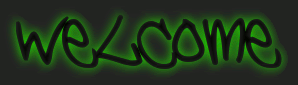Using GTA SA savegames:
1. Download your savegame file (choose any savegame from the game beginning).
2. Uzip file using WinZip or the other similar software.
3. File GTASAsf1.b put in your "GTA San Andreas User Files" folder which should be in your documents folder (for example: "C:\Documents and Settings\Your Name\My Documents")
4. Start your game and load first savegame.
[You must be registered and logged in to see this link.]
1. Download your savegame file (choose any savegame from the game beginning).
2. Uzip file using WinZip or the other similar software.
3. File GTASAsf1.b put in your "GTA San Andreas User Files" folder which should be in your documents folder (for example: "C:\Documents and Settings\Your Name\My Documents")
4. Start your game and load first savegame.
[You must be registered and logged in to see this link.]