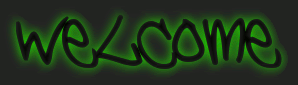Wanna play with friends online? SA-MP is a Multiplayer game for PC version of gta sa, there's around 4,000 servers online this time where you can join in their server.
How to join in any server:
1.You must download first [You must be registered and logged in to see this link.] then install it at your gta sa directory.
2.After sa-mp installed, Open the application(Run it as administrator incase if you have Windows vista or 7 OS).
3.Click the internet list tab or hosted tab. You can see these tabs below the client.
4.Search for any server that you want, incase if you don't know what gamemode is running on their server: Such as Cops And Robbers, RolePlay, Stunts, DM, TDM, Mini-Missions, Races, FreeRoam, etc.
I'll give you some server ips that i most played:
sf-se.net:7777 - San Fierro Stunt Evolution (Stunts/DM)
progamecom.no-ip.org:8223 - Call of duty - MW3 - Killstreaks (TDM)
213.5.176.156:7786 - The Walking Dead RolePlay (Roleplay)
184.82.142.192:7777 - Call of duty black ops (TDM)
64.244.62.8:8888 - Liberty city roleplay (Roleplay, this requires the [You must be registered and logged in to see this link.])
68.68.28.212:7788 - CrazyBob's Cops 'n' Robbers 1(Cops And Robbers)
68.68.28.213:7788 - CrazyBob's Cops 'n' Robbers 2(Cops And Robbers)
server.sacnr.com - San Andreas Cops And Robbers(This is the server what i mostly played, and many Filipinos in this server)
Or if you don't want any server i mentioned above. Search for any that you want
5.Before entering a server, Put your "Name" Which you can see at the top of the app.
6.Double Click the server that you want then click "Connect" button.
7.Then wait to initialize the client, then it will try to connect.
8.Enjoy playing!
Well, if you want to make your own server:
1. You need a server package - Download it:
[You must be registered and logged in to see this link.]
Choose the correct one! (compatible for your OS)
But before publishing a server, read this agreement first: [You must be registered and logged in to see this link.]
2.Extract the files to a folder (Create a folder on desktop).
3.Open the folder then look for server.cfg. If you want to modify it, read this first what all of the codes inside doing:
» rcon_password change the line rcon_password changeme to an other password that you like.
this password will be needed to log in to the server with /rcon login <mypassword>
» announde 1 means if the server will be announced in the SA-MP server list (1) or not (0).
» filterscripts here you will enter the filterscripts that your server must load.
» weburl will be displayed in the server browser of SA-MP (right left corner).
» anticheat must be set to 0 becouse (if set to 1) it may crash your server.
The rest explain themselves..
4.Save the .cfg file then, if you want to make your own gamemode/filterscript, refer to this:
[You must be registered and logged in to see this link.]
5.Done? Test it!
Incase if you don't know how to port forward, refer to [You must be registered and logged in to see this link.] then search for your modem/router.
Need to learn on how to pawn coding? [You must be registered and logged in to see this link.]
Do you hate creating script from scratch? search for a scripts: [You must be registered and logged in to see this link.]
Some FAQs:
Q: How to get my server online 24/7?
A: You need Paid-hosting sites like [You must be registered and logged in to see this link.], etc.
Q: ServerFFS is so expensive, any cheaper server-hosting sites?
A: Yes there has, i know some: [You must be registered and logged in to see this link.], [You must be registered and logged in to see this link.] and [You must be registered and logged in to see this link.]
Suggest more FAQs if you want or ask.
PS: This is a GTA SA modification.
How to join in any server:
1.You must download first [You must be registered and logged in to see this link.] then install it at your gta sa directory.
2.After sa-mp installed, Open the application(Run it as administrator incase if you have Windows vista or 7 OS).
3.Click the internet list tab or hosted tab. You can see these tabs below the client.
4.Search for any server that you want, incase if you don't know what gamemode is running on their server: Such as Cops And Robbers, RolePlay, Stunts, DM, TDM, Mini-Missions, Races, FreeRoam, etc.
I'll give you some server ips that i most played:
sf-se.net:7777 - San Fierro Stunt Evolution (Stunts/DM)
progamecom.no-ip.org:8223 - Call of duty - MW3 - Killstreaks (TDM)
213.5.176.156:7786 - The Walking Dead RolePlay (Roleplay)
184.82.142.192:7777 - Call of duty black ops (TDM)
64.244.62.8:8888 - Liberty city roleplay (Roleplay, this requires the [You must be registered and logged in to see this link.])
68.68.28.212:7788 - CrazyBob's Cops 'n' Robbers 1(Cops And Robbers)
68.68.28.213:7788 - CrazyBob's Cops 'n' Robbers 2(Cops And Robbers)
server.sacnr.com - San Andreas Cops And Robbers(This is the server what i mostly played, and many Filipinos in this server)
Or if you don't want any server i mentioned above. Search for any that you want
5.Before entering a server, Put your "Name" Which you can see at the top of the app.
6.Double Click the server that you want then click "Connect" button.
7.Then wait to initialize the client, then it will try to connect.
8.Enjoy playing!
Well, if you want to make your own server:
1. You need a server package - Download it:
[You must be registered and logged in to see this link.]
Choose the correct one! (compatible for your OS)
But before publishing a server, read this agreement first: [You must be registered and logged in to see this link.]
2.Extract the files to a folder (Create a folder on desktop).
3.Open the folder then look for server.cfg. If you want to modify it, read this first what all of the codes inside doing:
» rcon_password change the line rcon_password changeme to an other password that you like.
this password will be needed to log in to the server with /rcon login <mypassword>
» announde 1 means if the server will be announced in the SA-MP server list (1) or not (0).
» filterscripts here you will enter the filterscripts that your server must load.
» weburl will be displayed in the server browser of SA-MP (right left corner).
» anticheat must be set to 0 becouse (if set to 1) it may crash your server.
The rest explain themselves..
4.Save the .cfg file then, if you want to make your own gamemode/filterscript, refer to this:
[You must be registered and logged in to see this link.]
5.Done? Test it!
Incase if you don't know how to port forward, refer to [You must be registered and logged in to see this link.] then search for your modem/router.
Need to learn on how to pawn coding? [You must be registered and logged in to see this link.]
Do you hate creating script from scratch? search for a scripts: [You must be registered and logged in to see this link.]
Some FAQs:
Q: How to get my server online 24/7?
A: You need Paid-hosting sites like [You must be registered and logged in to see this link.], etc.
Q: ServerFFS is so expensive, any cheaper server-hosting sites?
A: Yes there has, i know some: [You must be registered and logged in to see this link.], [You must be registered and logged in to see this link.] and [You must be registered and logged in to see this link.]
Suggest more FAQs if you want or ask.
PS: This is a GTA SA modification.