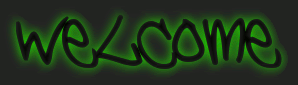This is what I talk'n about in CF LOBBY , 
Panget ako mag edit ng pics ehh . 
Tgnan nio na lng kung ok..
itoh ung gawa ko ..
[You must be registered and logged in to see this link.]
Direction . )
)
1.1st You need a ( .tga ) file converter ... or any TGA Editor ( i have a tga , jpg , gif , png etc. editor , i'll attach it at the bottom ..)...
2.2nd . Go to this directories ...[ right click your
CrossFire game , click Open file location , then go to ( rez )-->( UI ) --> ( UI_Lobby )
3.3rd find there the file naming .. ( LobbyBG.tga )or ( LobbyBG )and copy that file to desktop..
: for those who doesnt have TGA editor ..
4.editing , go open your tga converter and convert it to .png / .jpg / .gif file extensions , either 1 of the three ..
5.edit the file that you converted , what ever you like .. But me , i insert my pictures. ) wahaha
) wahaha
6.Converting again .. , now , you have your edited .jpg / .png / .gif file . next is convert this file to ( .tga ).
7.Now that the file is ( .tga ) again .. Replace this one to the original one that you copied earlier ..
this is the directories again ...[color=red]ck your CrossFire game , click Open file location , then go to ( rez )-->( UI ) --> ( UI_Lobby ) --> ( Lobby_BG)]
8.Now that you replaced it na . close . and You are now ready to play with your lobby bg . )
)
: those who have a ( .tga ) editor
4.Edit the file in these directories how ever you likee][ right click your
CrossFire game , click Open file location , then go to ( rez )-->( UI ) --> ( UI_Lobby ) ]]
But me i have a tga converter , so i dont have to do this one. But this is so easy to do . The thing is i dont have this " TGA EDITOR " .
5.Now , you have your edited ( .tga ) file . Replace it with the original one . IN THIS FILE .[ right click your
CrossFire game , click Open file location , then go to ( rez )-->( UI ) --> ( UI_Lobby ) --> ( Lobby_BG).
6.Now youre ready to go , have fun with this ..
Tgnan nio na lng kung ok..
itoh ung gawa ko ..
[You must be registered and logged in to see this link.]
Direction .
1.1st You need a ( .tga ) file converter ... or any TGA Editor ( i have a tga , jpg , gif , png etc. editor , i'll attach it at the bottom ..)...
2.2nd . Go to this directories ...[ right click your
CrossFire game , click Open file location , then go to ( rez )-->( UI ) --> ( UI_Lobby )
3.3rd find there the file naming .. ( LobbyBG.tga )or ( LobbyBG )and copy that file to desktop..
: for those who doesnt have TGA editor ..
4.editing , go open your tga converter and convert it to .png / .jpg / .gif file extensions , either 1 of the three ..
5.edit the file that you converted , what ever you like .. But me , i insert my pictures.
6.Converting again .. , now , you have your edited .jpg / .png / .gif file . next is convert this file to ( .tga ).
7.Now that the file is ( .tga ) again .. Replace this one to the original one that you copied earlier ..
this is the directories again ...[color=red]ck your CrossFire game , click Open file location , then go to ( rez )-->( UI ) --> ( UI_Lobby ) --> ( Lobby_BG)]
8.Now that you replaced it na . close . and You are now ready to play with your lobby bg .
: those who have a ( .tga ) editor
4.Edit the file in these directories how ever you likee][ right click your
CrossFire game , click Open file location , then go to ( rez )-->( UI ) --> ( UI_Lobby ) ]]
But me i have a tga converter , so i dont have to do this one. But this is so easy to do . The thing is i dont have this " TGA EDITOR " .
5.Now , you have your edited ( .tga ) file . Replace it with the original one . IN THIS FILE .[ right click your
CrossFire game , click Open file location , then go to ( rez )-->( UI ) --> ( UI_Lobby ) --> ( Lobby_BG).
6.Now youre ready to go , have fun with this ..
[You must be registered and logged in to see this link.]
Last edited by syrshen on Tue Aug 16, 2011 4:18 pm; edited 2 times in total